If you used Foobar/Nero to rip the CDs to the source m4a files you can just delete whatever directory or files you used to store these.
If however you imported with itunes (either originally or by design) you now have two complete copies of the book. You can now delete the imported files.
They are easy to identify because the m4b file we made is part of the Audiobook content, the imported files are under Music by default - and the times are only a few minutes.
Here are the ones from the The Thirteenth Stone, selected (via shift & left mouse click) and ready to delete.
(The delete command can be found on the Edit menu as well as via a right click)
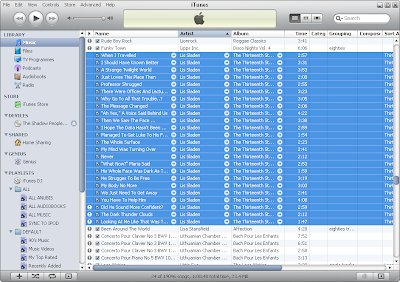
(You may notice a few files here have a ! on the left hand side of the listing. This means that itunes can not find the file in its expected location - perhaps because you already deleted it outside of itunes. You can remove these entries from your library in the same was as if there were still files.)
You will see a confirmation dialog box popup ...
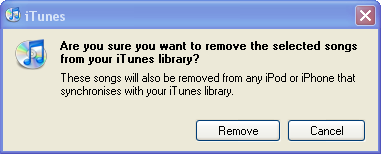
Of course we want the individual files totally removed now that we have a new copy.
Click on Remove and you will see this dialog
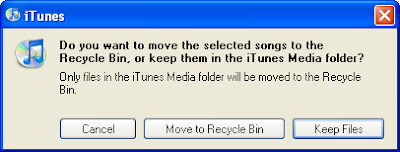
There's no reason to keep the files so click on "Move to Recycle Bin" and you are done.
No comments:
Post a Comment